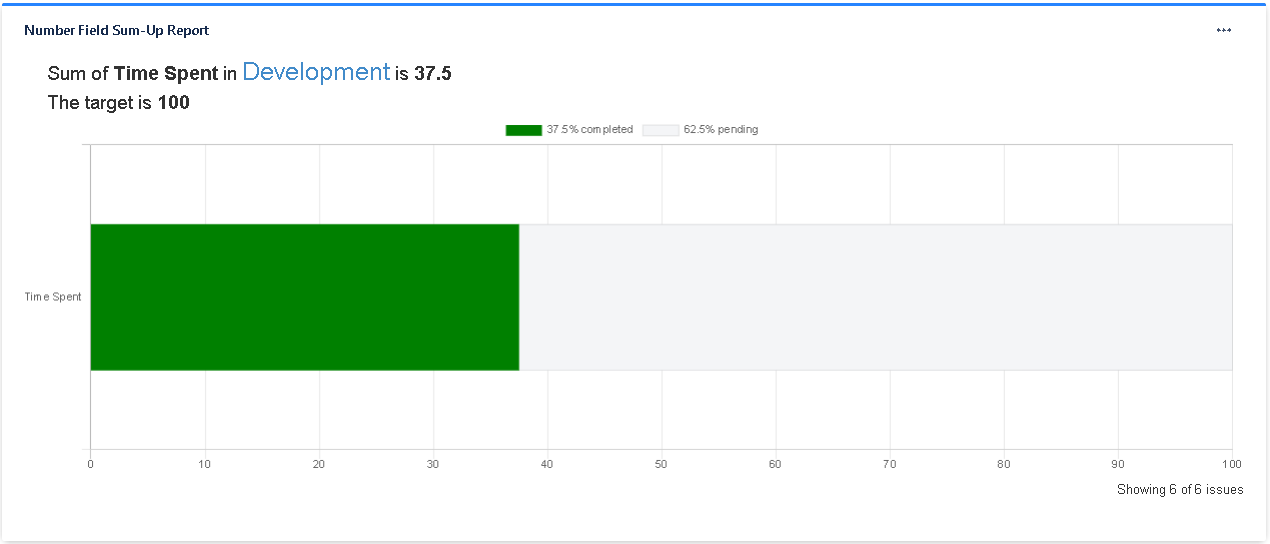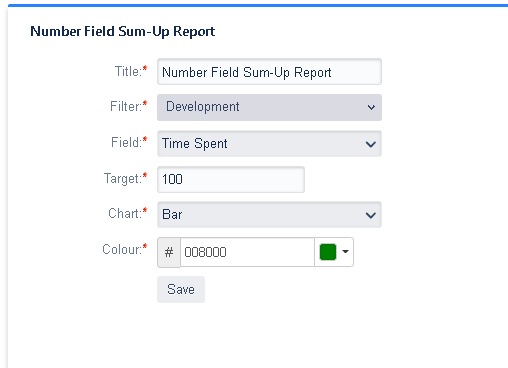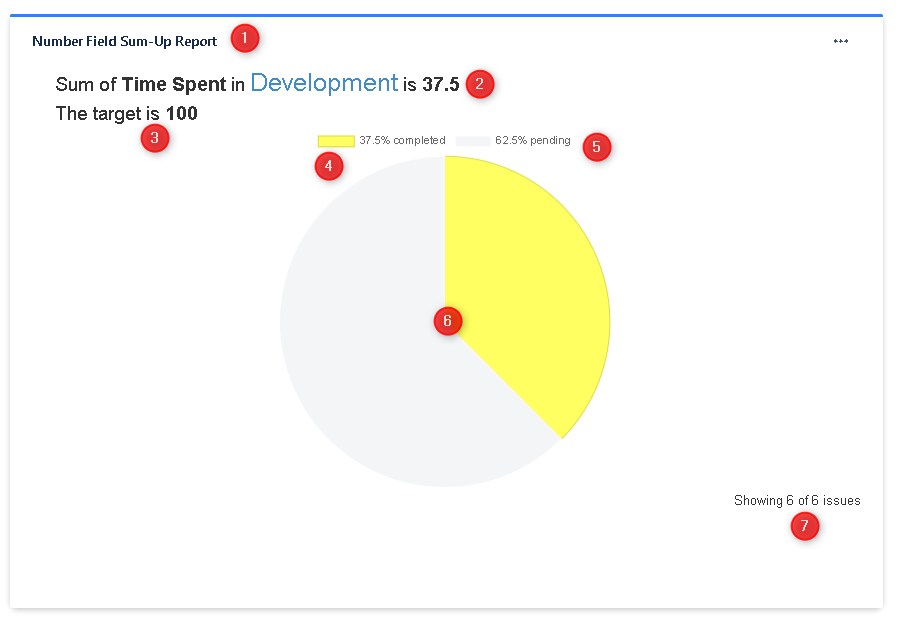Number Field Sum-up Report Cloud
The Number Field Sum-up Report displays a Bar/Pie Chart with the sum of the values of the selected number field on a selected filter. Extensive configuration options available including the Target and the Color of the chart.
Features
- Shows the sum of the selected field in a filter.
- Can configure the target.
- Can configure the chart type.
Gadget Configuration
Title: Set the title of the gadget
Filter: Select the filter to show.
Field: Select the field to sum
target: Select target with a valid number
Chart: Select the type of the chart.
Colour: Select the color of the chart.
Gadget View
1: This is the title of the gadget
2: The sum of the selected number field in the filter
3: The target
4: The completed percentage
5: The pending percentage
6: The chart with the field information
7: This is the information of the number of issues showed in the chart. If not all issues in filter are showed you can fetch more