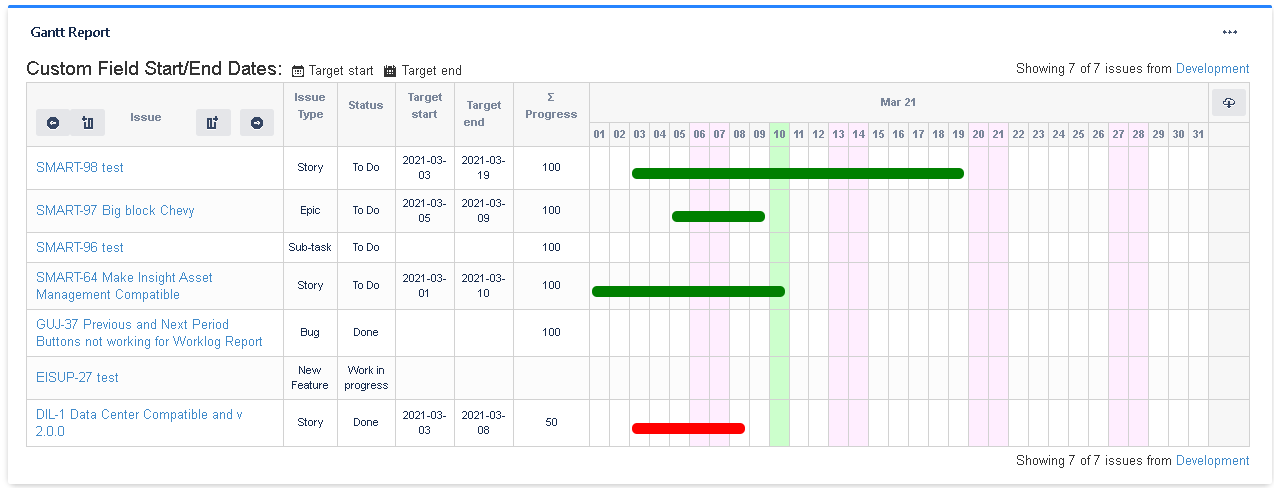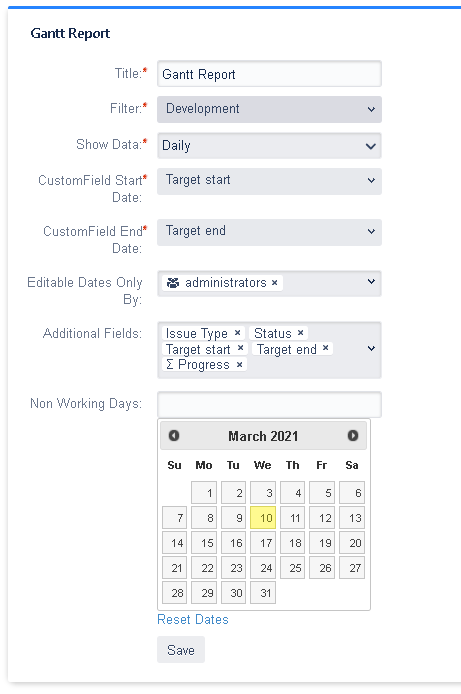The Gantt Report displays the plan schedule of issues returned by a selected filter. Extensive configuration options available including filter, additional fields and non working days.
toc
Features
- Displays the schedule of issues returned by a selected filter.
- Can configure show the data daily, weekly, monthly, quarterly or yearly.
- Can configure the Customfield Start Date.
- Can configure the Customfield End Date.
- Can configure the users/groups that will be able to edit the schedule from the Gantt Report.
- With double click you can set the start and end date of one issue.
- With drag and drop you can change the start date or the end date of an issue.
- Can configure additional field for display and order them with drag and drop
- Can configure non working days.
- Can be exported to Excel to get raw scheduled of the issues for other processing.
Gadget Configuration
| Section | ||||||||||
|---|---|---|---|---|---|---|---|---|---|---|
|
...
Customfield Compatibility
| Section | ||||||
|---|---|---|---|---|---|---|
Jira Misc Custom Fields app:
Jira Workflow Toolbox app:
|
...