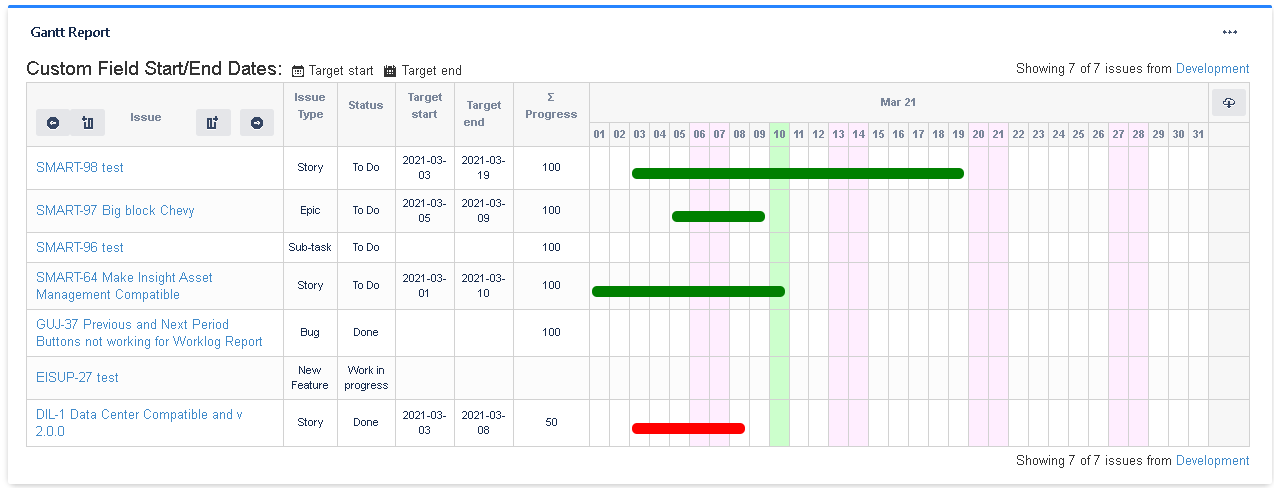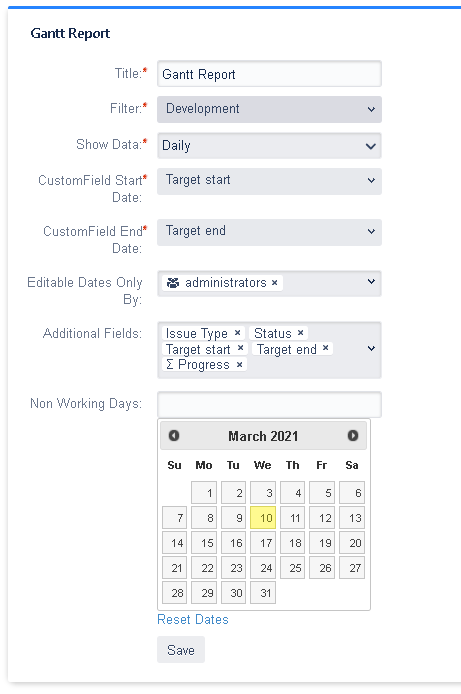View your tasks in gantt format and edit your start and end dates easily Image Removed
Image Removed
 Image Added
Image Added
The Gantt Report displays the plan of issues returned by a selected filter. Extensive configuration options available including filter, additional fields and non working days.
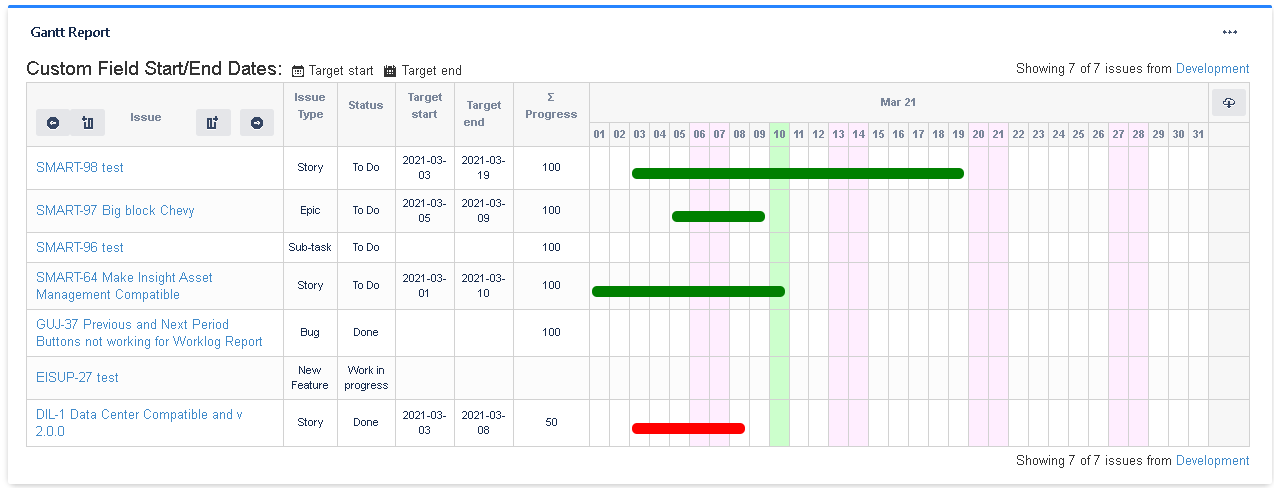 Image Added
Image Added
Gadget Configuration
| Section |
|---|
| Column |
|---|
|  Image Removed Image Removed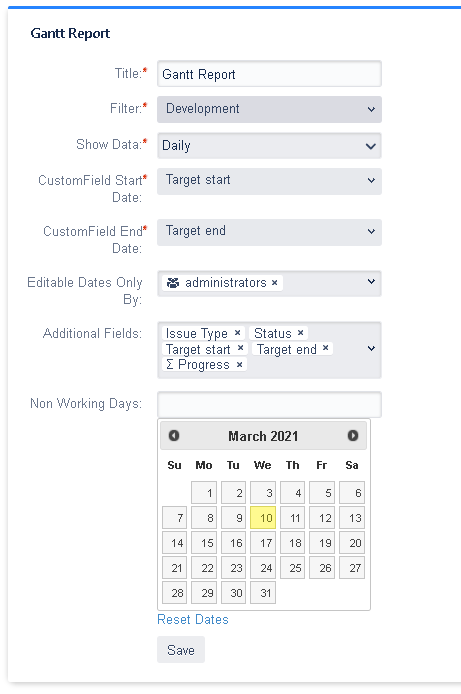 Image Added Image Added
|
| Column |
|---|
| Saved Filter: Select the filter to show. Period: Select the period to show (Custom, Current Month, Current Week). 
Period Start: Only available for the Custom Period.
Period End: Only available for the Custom Period CustomField Start Date: Shows a List of Date Customfields.  CustomField End Date: Shows a List of Date Customfields Date Editable Only By: Type the usernames separated by , to allow the users who can be able to edit issues Start and End Dates 
Show Subtasks: To show subtasks |
|
...
Customfield Compatibility
| Section |
|---|
| Anchor |
|---|
| CustomfieldCompatibility |
|---|
| CustomfieldCompatibility |
|---|
|
Jira Misc Custom Fields app: - Calculated (scripted) Date/Time Field
- Last Field Value Change Date/Time Field
- Status entered On date/time Field
- Transition Date/Time Field
Jira Workflow Toolbox app: - Calculated Date-Time Field
|
...