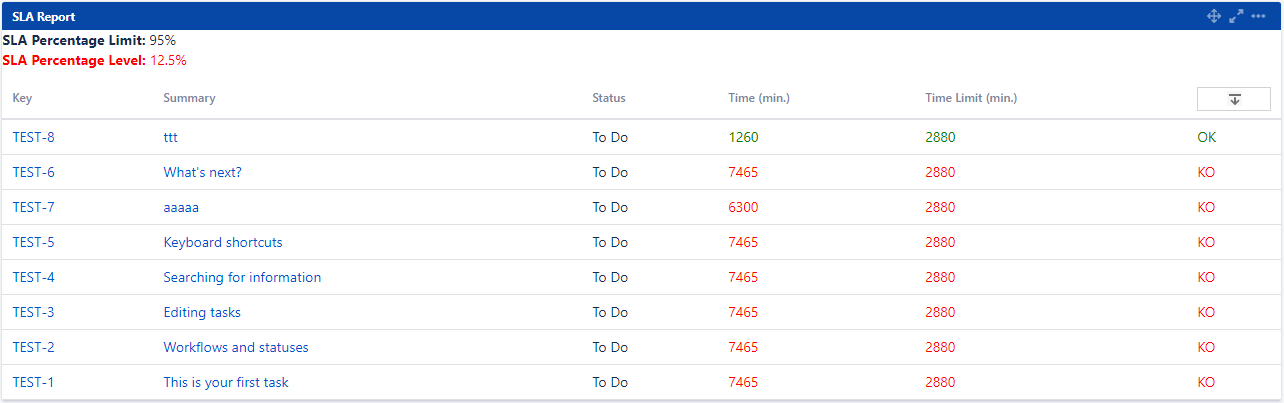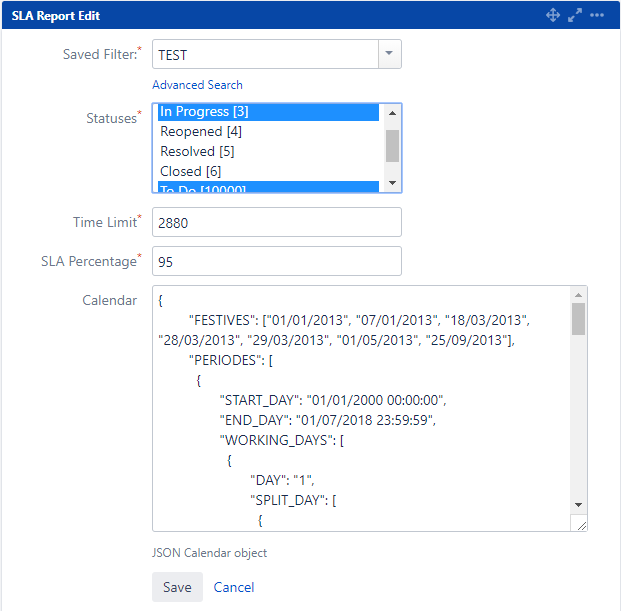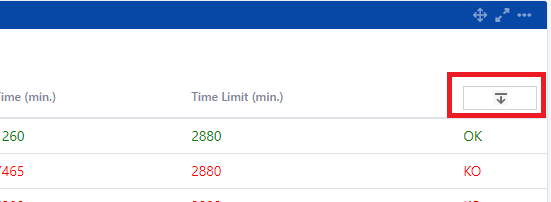SLA Report Gadget
Gadget Configuration
Saved Filter: Select the filter to show.
Statuses: Select one or more statuses to count the time the issues remain.
Time Limit: Type the number of minutes that issues should not exceed.
SLA Percentage: Type the percentage of the issues must meet the SLA.
Calendar: Type the JSON that represent the calendar
Gadget View
SLA Percentage Limit: The percentage set in the gadget configuration.
SLA Percentage Level: The current SLA percentage level.
Status Column: The current status of the issue.
Time (min.) Column: The time the issue has remained in the selected statuses.
Time Limit (min.) Column: The time in minutes that issues should not exceed.
OK/KO Column: Indicates if the issue meets the SLA.
Excel Export
, multiple selections available, Use left or right arrow keys to navigate selected items