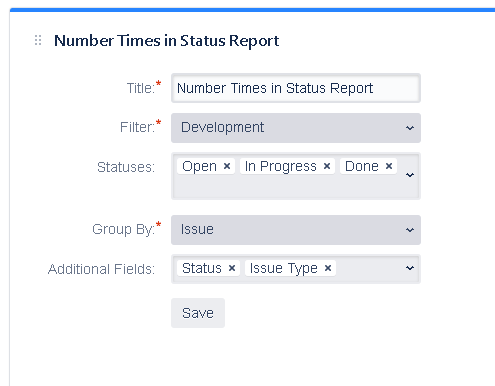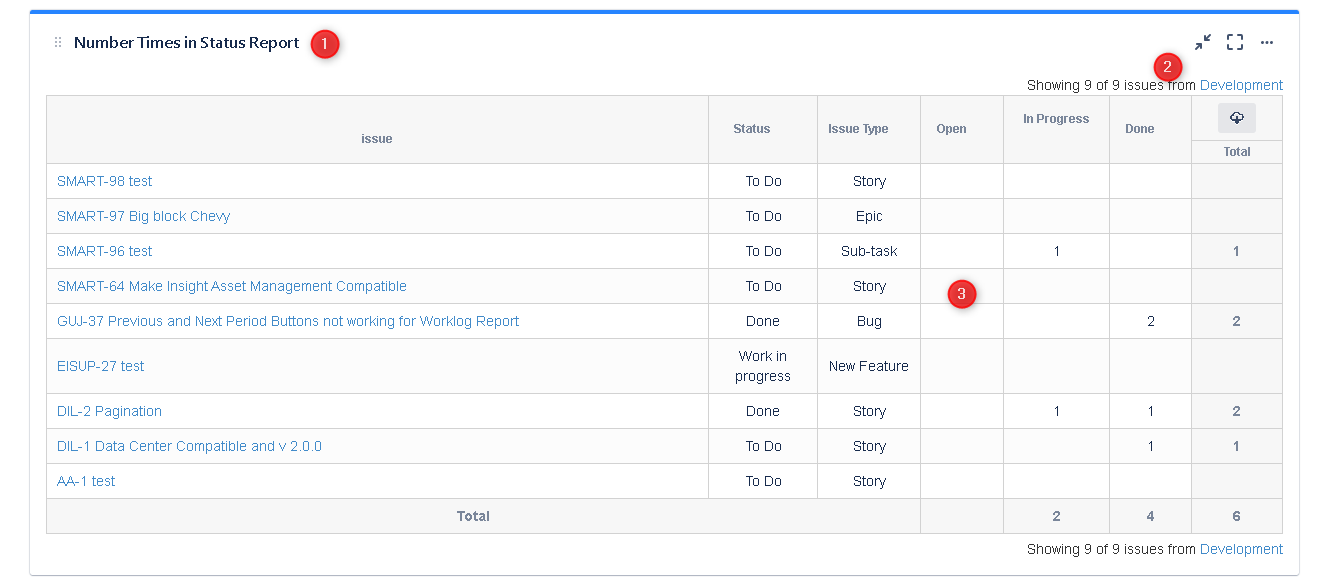The Number Times in Status Report shows the number of times each issue was in each status.
...
| Section |
|---|
| Column |
|---|
| 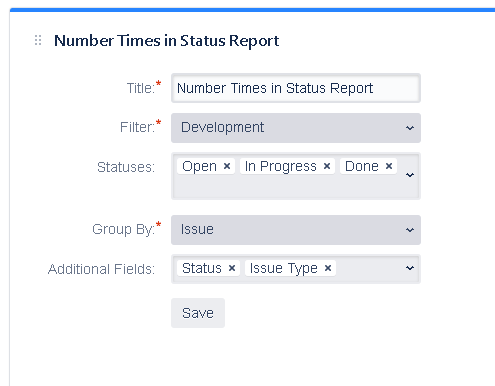
|
| Column |
|---|
| Title: Set the title of the gadget Filter: Select the filter to show. Statuses: Select the statuses to count. While configuring additional fields statuses you can order it with drag and drop. Group By: Group the data by an issue field. The options are Issue Fields and Customfields of types single select. Additional Fields: Select one or more additional fields to display in the gadget view. While configuring additional fields you can order it with drag and drop. |
|
Gadget View
| Section |
|---|
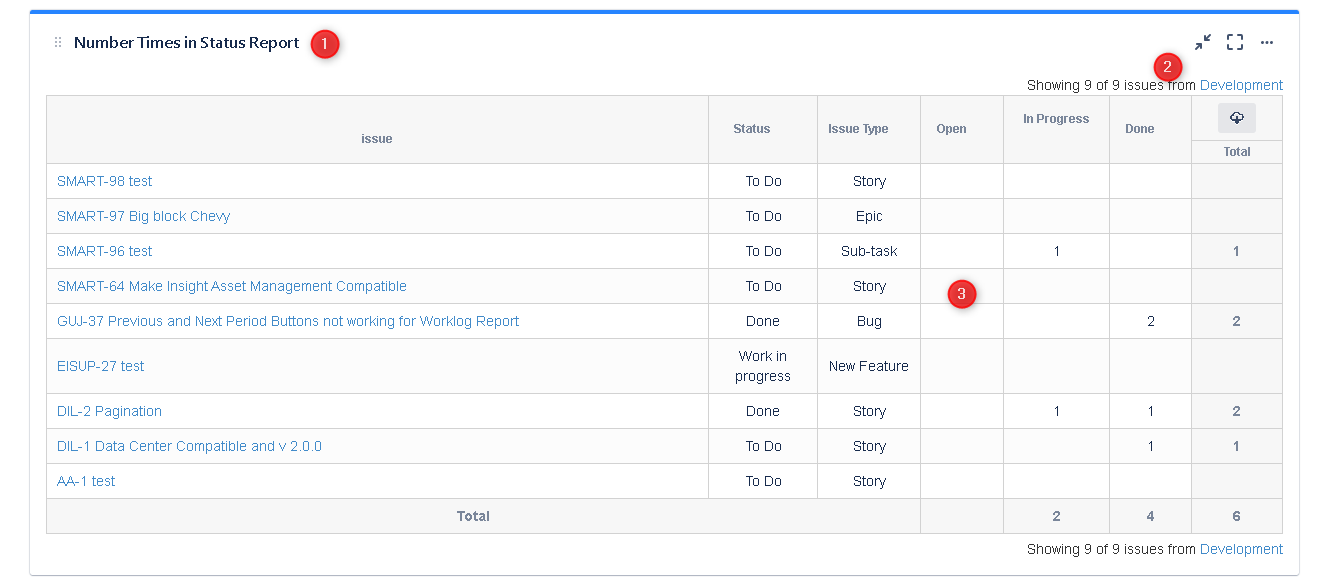
1: This is the title of the gadget 2: This is the information of the number of issues showed in the chart and the selected filter. If not all issues in filter are showed you can fetch more 3: The information of the number of times each issue was in each status
|